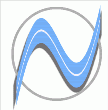
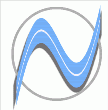
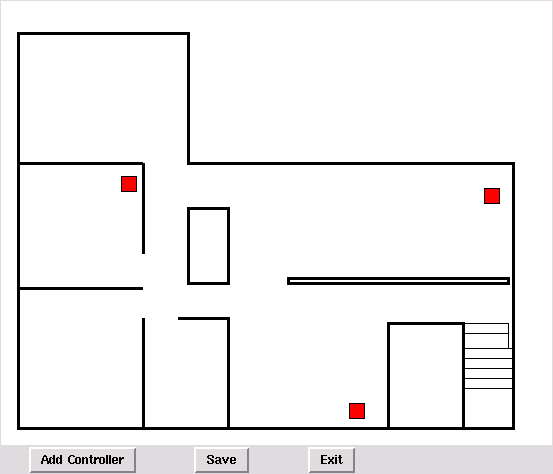 Home Automation GUI
Home Automation GUIThere is a command-line linux application to drive the Firecracker called BottleRocket. The homepage for bottlerocket is http://www.linuxha.com/bottlerocket/.
This looked like a great opportunity for a Tk front end to a nifty little
program, and since I had a Firecracker I wanted to use from my
Linux box...
The control.tcl program displays a drawing that you create
with your favorite paint program (I used xfig), and then overlays
little rectangles to represent where
the X-10 controllers are installed. When your mouse passes over one
of these rectangles, it displays an informative label, like "Coffee Pot".
The controllers can
be turned on and off by clicking them with left and right mouse buttons.
The control.tcl program has these features:
This is a first pass, "Wow, it works!" project. Subject to change as I get time.
| Revision | Date | Comments |
|---|---|---|
| 1.5 | 7/26/99 | Save button works again. I'd changed naming convention for the save file in almost all the places that the filename was accessed. |
| 1.4 | 7/18/99 | First release, it seems to work. |